if RUBY_PLATFORM =~ /win32/ # Windows OS gem 'therubyracer', :platform => :ruby gem 'libv8', '3.11.8.0' else # Other OS gem 'therubyracer', '0.12.0', :platform => :ruby gem 'libv8', '3.16.14.0' end
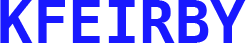
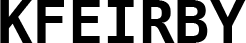
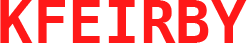
Поиск по тегу: rails
23 Ноябрь, 2013
Gem-ы под разные платформы
22 Ноябрь, 2013
Если в RSpec не рендерится JSON через jBuilder
Добавить в {spec/spec_helper.rb}
RSpec.configure do |config| # https://github.com/rails/jbuilder/issues/32 config.render_views = true end
8 Сентябрь, 2013
Подключение twitter bootstrap в Rails 4
Подключение twitter bootstrap v.2
1. Сначала в Gemfile в блок {group :assets} подключаем {gem «twitter-bootstrap-rails»}
group :assets do gem 'uglifier', '>= 1.3.0' gem 'sass-rails', '~> 4.0.0' gem 'coffee-rails', '~> 4.0.0' gem "twitter-bootstrap-rails" end
2. Далее {bundle install}. Потом {rails generate bootstrap:install static}. Всё.
Если у вас при старте приложения Rails пишет что-то типа FileNotFound twitter-bootstrap-static/bootstrap, то в файл config/application.rb дописываем вниз
if defined?(Bundler) # If you precompile assets before deploying to production, use this line Bundler.require(*Rails.groups(:assets => %w(development test))) # If you want your assets lazily compiled in production, use this line # Bundler.require(:default, :assets, Rails.env) end
Подключение twitter bootstrap v.3
Вместо {gem «twitter-bootstrap-rails»} пишем {gem «anjlab-bootstrap-rails», :require => «bootstrap-rails», :github => «anjlab/bootstrap-rails»}
и в файле bootstrap_and_overrides.css должно быть
/* =require twitter/bootstrap */